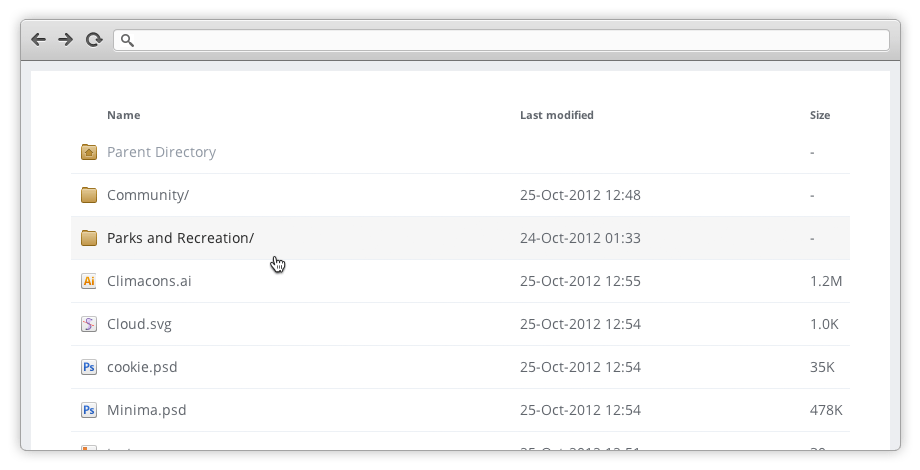
Apaxy: Elegant Apache directory theme
Do you have a web folder that is available online on your Apache web server? Why would anyone do that, some may ask.
Quite often, you just create a folder, drop some files in there and share the web address link with your friend or client or the Internet public so that they can view and download the files. One problem with this arrangement is that it looks pretty ugly.
Apaxy is a customisable Apache directory theme built to enhance the experience of browsing web directories. It uses the mod_autoindex Apache module—and some CSS—to override the default style of a directory listing.
Built by Adam Whitcroft, Apaxy is basic, but it also gives you the freedom to add your signature CSS styling.
- Style your directory listing with CSS.
- Make it pop with Javascript or jQuery.
- Add welcome messages, download instructions or copyright notices.
- Add custom mime type icons (requires editing the
.htaccessfile).
How Apaxy works?
To begin with, you will need Apache(2.0.23+) enabled HTTP server. Let’s assume you have a folder named share in your server’s root directory (or the main directory, which means its URL will be http://yourwebsite.com/share) that you want to use as your listing directory:
- Download and unzip Apaxy.
- Copy and paste the contents of the
/apaxyfolder to your/sharefolder. - Edit
htaccess.txtand change all instances (use Find-Replace option in a text editor such as Notepad) of paths marked with {FOLDERNAME} to point to your site root (/sharein this case). - Once you have updated the directory path in the file, rename
htaccess.txtto.htaccess(.txtgoes away) in both the/shareand/share/themefolders.
Great. It’s all set up. Your /share folder—and its subdirectories—will now welcome your visitors with a refreshing new look.