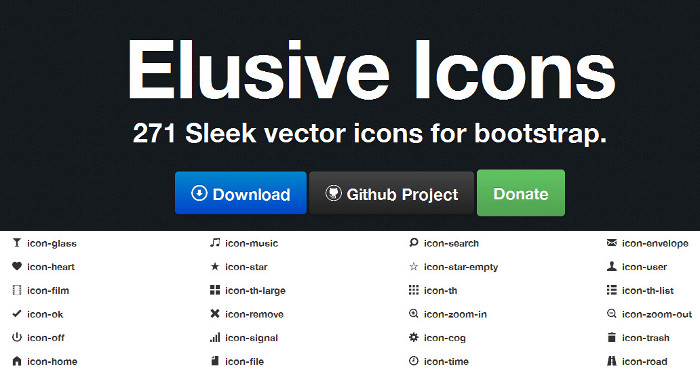
Elusive icons: 270 icons for Bootstrap, custom CSS
Elusive Icons is a webfont that can be used with any of your projects. Bootstrap-based, Foundation-based or even your custom projects! It was created by the need for an Open-Source font that can be used in your projects without licencing issues and/or other “attribution” claws.
The Elusive icon font is licensed under the SIL – Open Font Licence. If you don’t care much about licences there are many alternatives you can use, most notably the font-awesome font. When downloading this font you’ll also receive all the icons in .svg vector format so you can play with them, improve them and contribute them back on github
Adding Elusive icon set to the Bootstrap framework (CSS method):
- Customize Twitter Bootstrap here. Make sure to uncheck the default “Icons” under “Base CSS.”
- Copy the Elusive Icons font directory and elusive-webfont.css into your project.
- Open your project’s elusive-webfont.css and edit the font URL to ensure it points to the right place.
- In the
<head>of your html, reference the location to your elusive-webfont.css along with bootstrap.css.
If your website needs to support IE7, you can make the Elusive icon font support the old Internet Explorer as well.