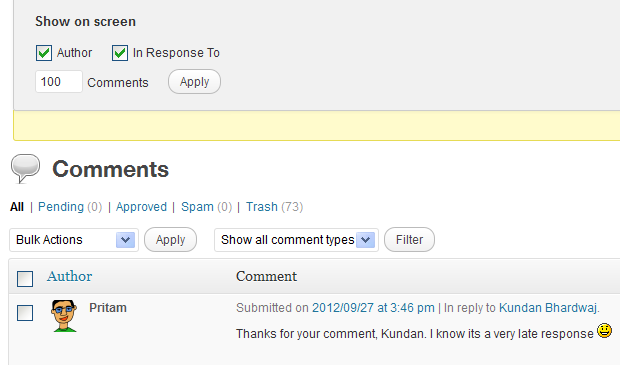
WordPress: Manage comments in bulk
Blogs draw a lot of spammers looking for free backlinks. If your blog is even slightly successful, it is likely to target of multiple comment blast lists. Leaving your blog unattended for some time means you have a huge list of comments waiting for approval.
By default, the WordPress dashboard shows only 20 comments at once. How do you increase the number of comments to be displayed in your WordPress dashboard for moderating comments faster?
You might have come across methods of deleting comments via SQL queries or plug-ins. There is a simple method to show as many comments you want in the comment moderation list in WordPress. You just need to tell WordPress how many comments do you want to be displayed in the list.
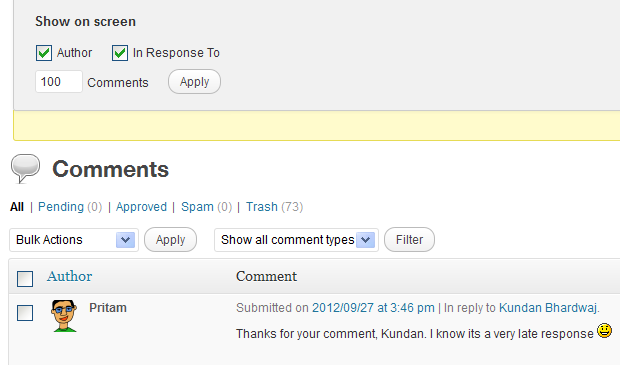
- Go to the comments section of your WordPress dashboard.
- Find the “Screen Options” link at the top-right portion of your screen.
- Clicking on the “Screen Options” link will show up the settings option.
- Just set the desired number of comments to be displayed and save.
Once you have the desired number of comments displayed in the WordPress comment moderation list, you can easily delete or manage comments in bulk. Even if you have hundreds of comments pending for approval, you can easily manage them now.