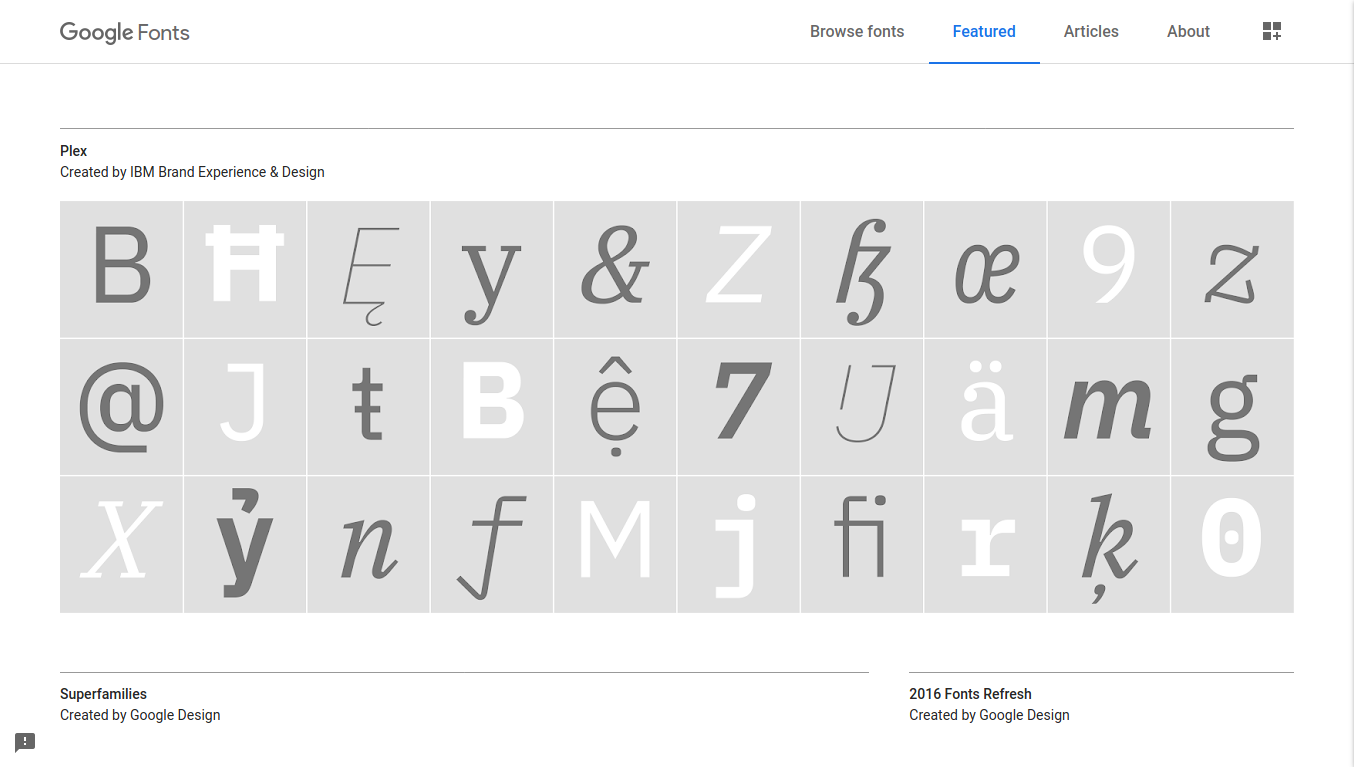
Google Fonts: Download all the fonts on your computer
Google Fonts is one of the best resources for free fonts. All the fonts available here are under a generous license that allows everyone to use them freely in personal and commercial projects.
Web and graphic designers always need fonts for their creative works and projects. Each project requires a typography that matches the message and mood. You can always search for fonts on the web, but having hundreds of fonts for all purposes installed on your local machine is a great help.
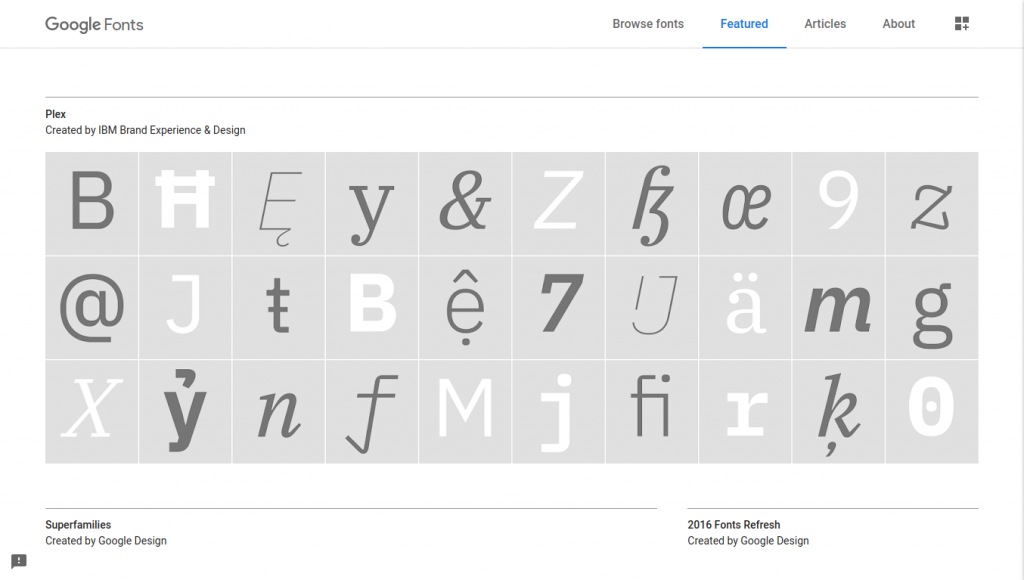
Download & Install Google Fonts Locally
Google Fonts allows you to download all the fonts, including hundreds of serif, sans serif, handwriting and display fonts, in a single ZIP archive file. No need to download each font manually and install the same on your computer.
Download All Google Fonts: You can download all Google Fonts in a simple ZIP snapshot (over 300MB) from https://github.com/google/fonts/archive/master.zip
With Google Fonts archive, you can download and install all the fonts in a matter of few clicks. Once you have the fonts on your machine, use them in your projects easily.
Synchronize & Update With Git: As the font collection is hosted on Github, you can synchronize the collection with Git. If you don’t have Git on your computer, intall it so that you can update by only fetching the new fonts and what has changed. To learn how to use git, Github provides illustrated guides, and open-source git applications are available for Windows and Mac OS X.
Free Fonts for Commercial & Personal Use
All the fonts available on Google Fonts are licensed with permission to redistribute, subject to the license terms. The fonts are licensed under the Apache License, Version 2.0 or similar license. You can use them freely in your products & projects – print or digital, commercial or otherwise. The only limitation being that you cannot sell the fonts on their own.