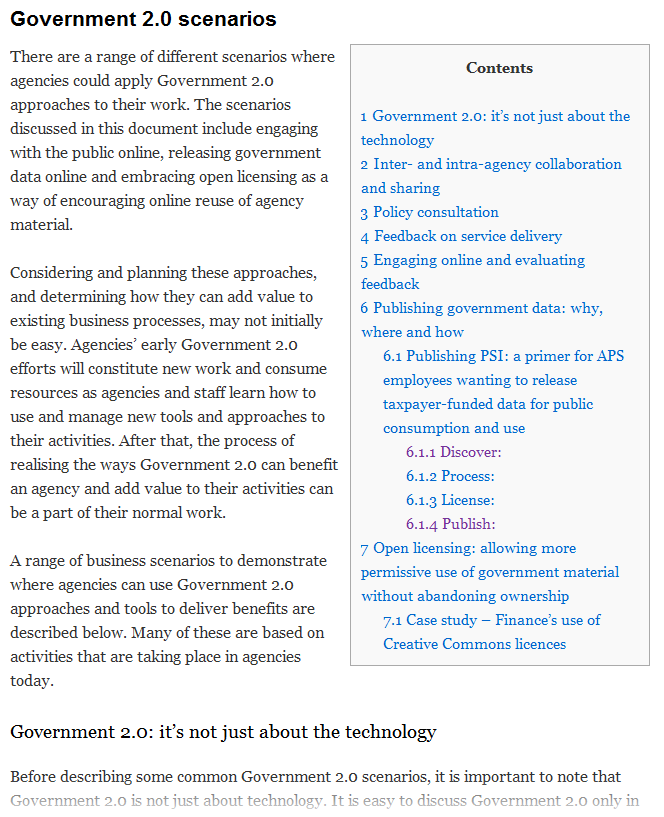
Add Wikipedia-like ‘Table of Contents’ in WordPress
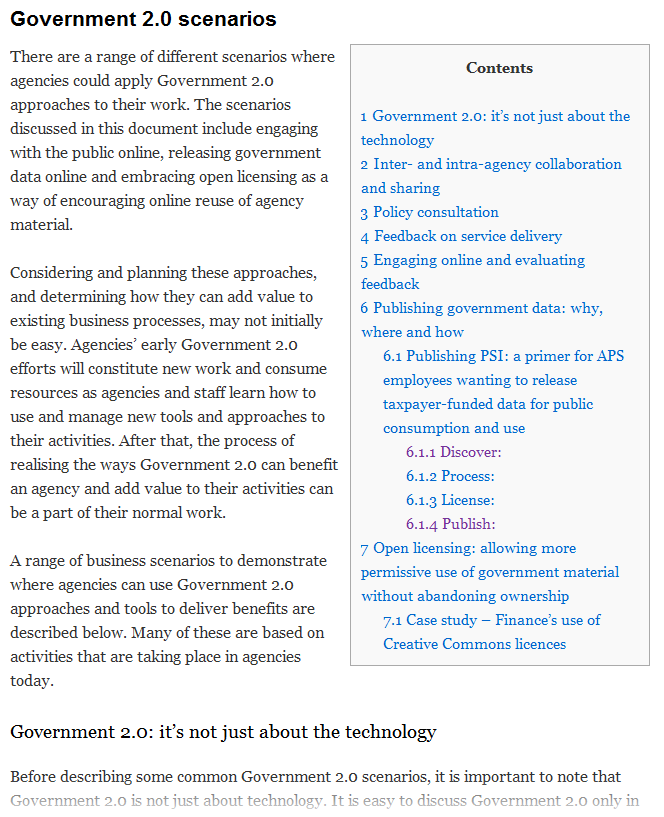
Wikipedia articles are long and structured into different sections. To make it easy for readers, all articles have a “Table of Contents” that list all the sections for navigation.
If you write long posts or tutorials with lots of sections dealing with different aspects, you might want to have a Wikipedia-style table of contents for making your readers’ lives easier. So how do you add a Wikipedia-like table of contents in your WordPress articles and pages?
Table of Contents is a user-friendly WordPress plugin that automatically creates a context specific index or table of contents (TOC) for long pages (and custom post types). More than just a table of contents plugin, this plugin can also output a sitemap listing pages and/or categories across your entire site.
Built from the ground up and with Wikipedia in mind, the table of contents by default appears before the first heading on a page. This allows the author to insert lead-in content that may summarise or introduce the rest of the page. It also uses a unique numbering scheme that doesn’t get lost through CSS differences across themes.
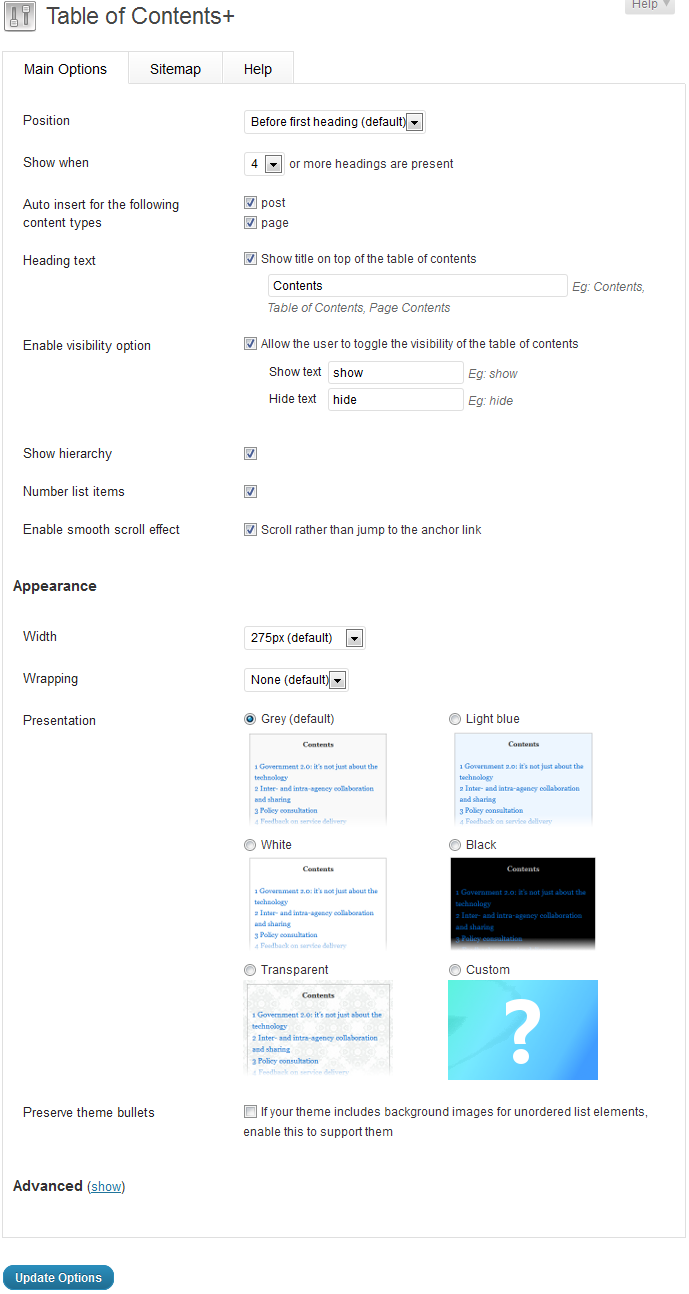
It includes an administration options panel where you can customise settings like display position, define the minimum number of headings before an index is displayed, other appearance, and more.