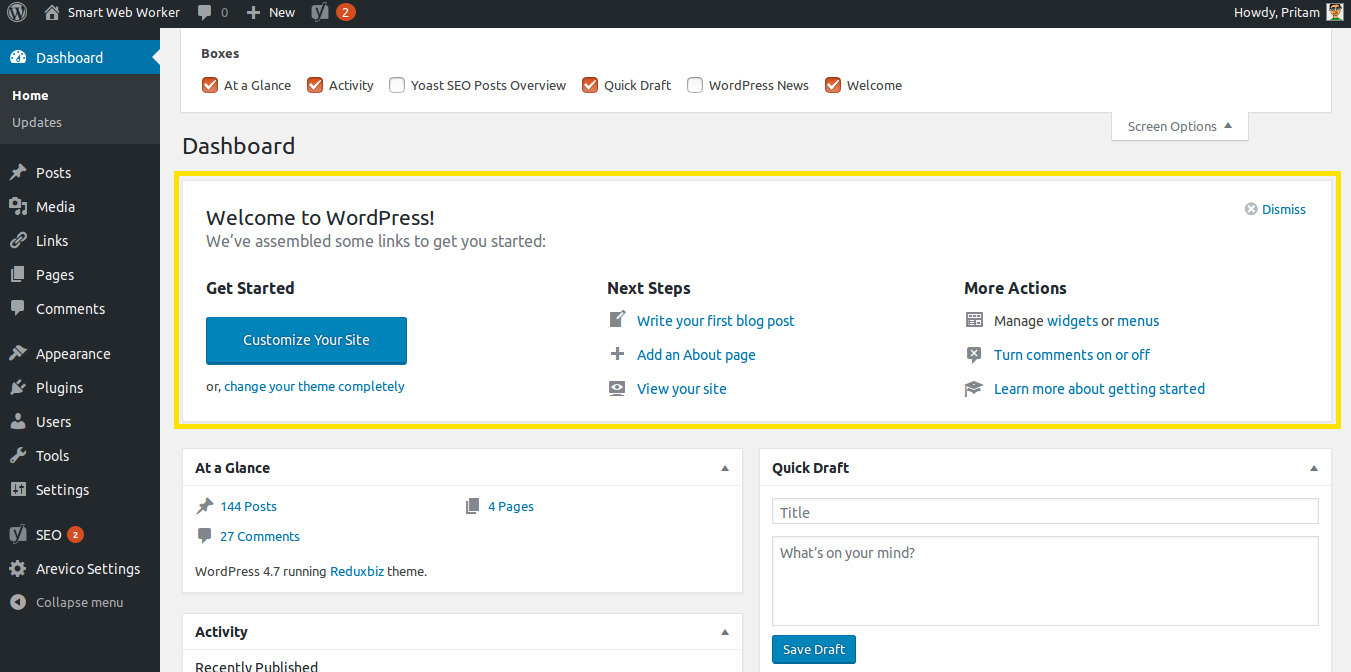
How to Remove Welcome Panel in WordPress?
In WordPress Dashboard, the first page has a huge Welcome Panel. The objective of this panel is to help new users of WordPress to easily add posts, modify the design and make other changes.
The Welcome panel is basically a meta box added to the Dashboard screen of WordPress. It includes shortcuts to different sections of your WordPress site. It is at the very top so that new users don’t have to struggle finding out how WordPress works.
Once you become familiar with WordPress, this panel simply loses its importance. Most WordPress users simply ignore this Welcome panel. You can easily remove the Welcome panel to bring other useful sections at the top.
Removing Welcome Panel from WordPress Dashboard
You can hide or completely remove the Welcome panel in WordPress through several ways.
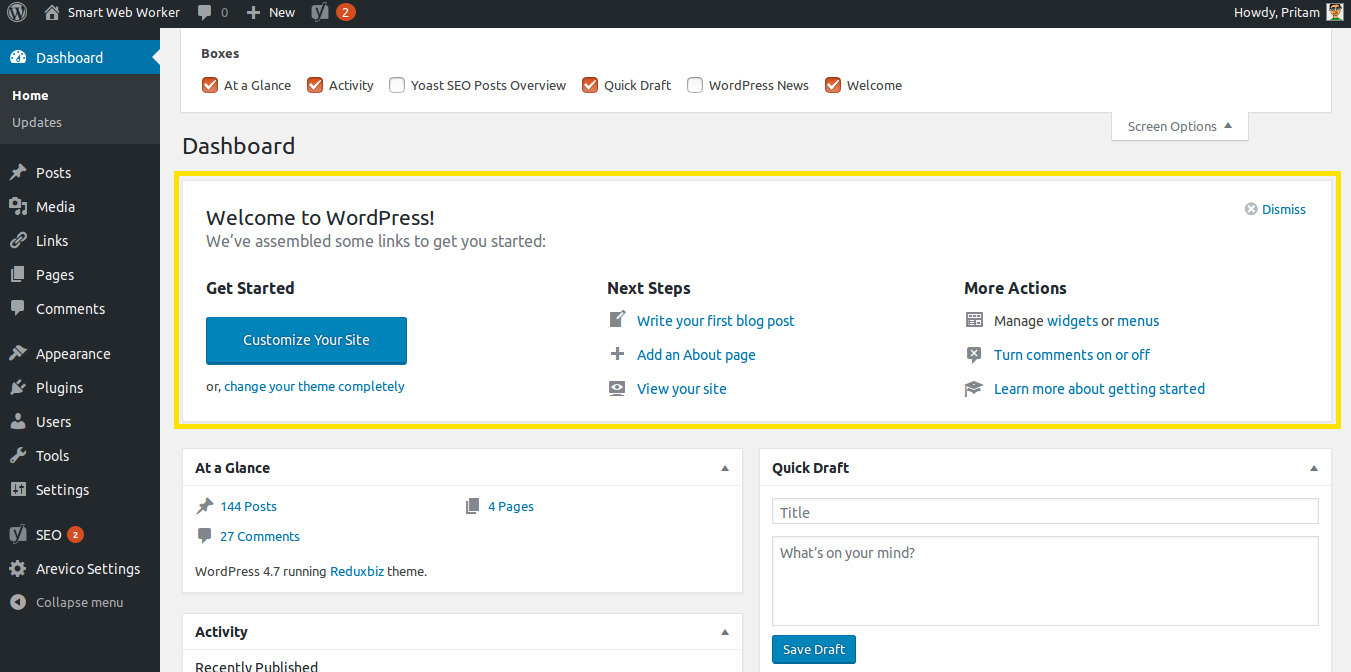
The easiest option is to simply click on the Dismiss button at the top right corner of the Welcome panel. Alternatively, you can access the Screen Options button at the top right corner of the admin dashboard screen and uncheck the checkbox next to ‘Welcome’ option. This Screen Options can also be used to remove other undesired sections on the main Dashboard page.
If you want to bring back or reinstate the Welcome panel, simply access the Screen Options and check the Welcome option.
How to Remove WordPress Welcome Panel Completely?
Do you want to completely remove the Welcome panel, even from the Screen Options? It might be useful when you are creating a WordPress website for clients or users where a Welcome panel is not required at all.
To remove the Welcome panel from the WordPress website, you simply have to add one line of code to your theme’s functions.php file or a site-specific plugin.
remove_action(‘welcome_panel’, ‘wp_welcome_panel’);
This one-line code removes the action that adds the Welcome panel to the WordPress admin dashboard. Once the code has been added, the welcome panel option will no longer be available anywhere.